ASSIGNMENT NUMBER 1 IDENTIFYING WEBSITES THAT PROVIDES THE FOLLOWING SERVICE
HOMEWORK # 1
IDENTIFYING WEBSITES THAT PROVIDES THE FOLLOWING SERVICE
-publishing of MULTIMEDIA PUBLICATION
-COMMUNICATIONS TOOL
-DESIGNING AND EDITING MULTIMEDIA ELEMENTS
-STORAGE OF MULTIMEDIA PROJECTS
publishing of MULTIMEDIA PUBLICATION:
amazon Kindle Direct Publishing (KDP)

Amazon Kindle Direct Publishing (KDP) is a free e-publishing site that allows you to publish your eBook without paying a single penny to the publisher.
To upload the eBook to the site, you may have to convert it to Amazon’s proprietary format. The website automatically converts word (Doc), Pdf, Html, and ePub format to Kindle’s proprietary format.
However, you can also use Calibre or Mobipocket eBook Creator to easily convert the eBook to the required format without paying any additional amount. Using the free software you can convert from a large number of formats. What’s more, the conversion software can rescale the font size of the eBook to ensure that it complies with Amazon’s specifications.
When you publish the eBook, you have the option of making it exclusive to Amazon’s Kindle store for a limited time period. In this way, your eBook will be included in the Kindle Owners' Lending Library allowing you to earn a certain percentage on sales. You can read more about the KDP Select program here.
2. BookRix

BookRix is another great resource where you can publish your eBook for free. The self-publishing company will distribute your eBook to major online stores and offers you royalty payment of 70% of the sales.
Some of the online stores where the third party online publishing company can publish your eBook include Amazon Kindle, Apple iBook, Google Play, Kobo, and many others.
You won’t have to pay a single penny to publish your digital book. The contract with the publishing company is also totally risk-free as you can also cancel it anytime.
BookRix Community consists of more than half a million avid readers and authors. You can create an author profile, and promote your eBook to potential customers in the community. In addition, you won’t have to worry about converting your eBook to the format of the publisher as the third party eBook publisher offers free eBook conversion.
3. Smashwords

Smashwords is one of the pioneers of eBook publishing. It boasts off a large selection of published books containing works of more than 40,000 authors. You can also publish your eBook at the site without paying any money.
Using the online resource, you will be able to quickly publish your eBook to a wide variety of online stores in no time.
Publishing your eBook at Smashwords is more of a DIY task. You have to first upload your eBook and a cover image using the ‘Metagrinder’ tool at the site. The online tool will create an eBook in the required format within just a few minutes. And that’s it.
You can sell and promote the eBook directly on the self-publishing platform. Additionally, you have the option of selling the eBook to Apple iBooks, Barnes & Noble’s eBookstore, Baker & Taylor’s Bilo, Kobo, and many other major online publishing platforms. The online publisher also has made deals with third party companies such as Axis360 owned by Baker & Taylors for having the eBooks distributed to public libraries.
At the moment, Smashwords does not support publishing the eBook to Amazon’s KDP. And it’s likely that this is not going to change anytime soon. Amazon does not allow automatic upload of Smashwords titles. So, it’s best you either upload the eBook directly to KDP or use another third party publishing platform.
4. Apple eBook Store
Apple’s iBook store and iTunes U are two free self-publishing platforms that allow you to maximize exposure of your eBook. You can find out more about the publishing online platforms by clicking here. Both the online stores have different requirements for uploading digital books.
In order to publish your eBook to iBooks Store or iTune U, you have to convert the file to either ePub or iBooks format. You can use the free conversion tools mentioned previously to convert the books. For publishing in iTunes U, the file must be saved as either an.ePub file or as an .ibooks.
If you want to publish your work as a subscription product through iBook Store, you should use the iBook format. For maximum exposure of the eBook, however, you should consider uploading the eBook as ePub, PDF, or text file to have you digital work available for free on other platforms.
You can publish your eBook to iBook Store for free through iTunes Connect. This requires you to complete an online application. Once you have successfully registered to the site, you can download iTunes producer to sell the eBook on the iBook store. You can make your digital work available at the store for free or set a specific price of the eBook.
In order to publish your eBook on iTunes U, you should create an iTunes U site. Don’t worry; it’s easy to create the site by following a few simple steps. To create the website you should just visit this site here and then follow the onscreen instructions.
Once you have published the eBook on Apple’s store, you will retain complete rights to the eBook content. However, if you distribute the eBook in the iBooks format, the digital work will be subject to certain restrictions that are mentioned in the terms of agreement.
The royalty payment offered by Apple to eBook authors is similar to one that is offered to iPad and iPhone app developers. Publisher, author, or the eBook right holder will receive 35 to 70% of the sales proceeds. To receive the royalty payment, the price of the eBook must satisfy list price requirements. One of the pricing conditions includes that the list is about 20% below the lowest price set for a physical book. Moreover, the eBook title should be made available for all places where the publisher or the author has rights.
On a final note, the effort taken to get the eBooks published is well worth it in the end. For individuals, it can serve as an additional source of income. Businesses can benefit by publishing the eBook by not only boosting their income, but also promote their products and services online.
COMMUNICATIONS TOOL:
Facebook: To access Facebook.com, you must create an account on the site which is free. Facebook's terms of use state that members must be at least 13 years old with valid email ID's. After updating you're details, your Facebook profile is generated. Using Facebook.com you can:
- Browse and join networks, which are organized into four categories: regions, colleges, workplaces and high schools.
- Pull contacts from a Web-based e-mail account, into Facebook.com.
- Find friends in several ways, including search engine to look for a specific person and lot more.
- Facebook has recently crossed 500 million users and is the most popular Social Networking site of the world.
2. MySpace: On MySpace, your social network starts growing from the first day. When you join MySpace, the first step is to create a profile. You then, invite friends to join there and search for your friends on already profiled on MySpace these friends become your initial Friend Space. Once the friendship is confirmed all the people in your friends' Friend Space become part of your network. In that sense, everyone on MySpace is in your Extended Network. As part of terms of MySpace, the user must be at least 14 years old to register.
3. Twitter: Twitter is a very simple service that is rapidly becoming one of the most talked-about social networking service providers. When you have a Twitter account, you can use the service to post and receive messages to a network of contacts, as opposed to send bulk email messages. You can build your network of contacts, and invite others to receive your Tweets, and can follow other members' posts. Twitter makes it easy to opt into or out of networks. Additionally, you can choose to stop following a specific person's feed.
4. ZOOM: Zoom helps businesses and organizations bring their teams together in a frictionless environment to get more done. Our easy, reliable cloud platform for video, voice, content sharing, and chat runs across mobile devices, desktops, telephones, and room systems. Zoom is publicly traded on Nasdaq (ZM) and headquartered in San Jose, California.
5.MICROSOFT TEAMS:Microsoft Teams is a communication and collaboration platform that combines workplace chat, video meetings, file storage , and application integration. The service integrates with the Office 365 subscription office productivity suite and features extensions that can integrate with non-Microsoft products. Microsoft Teams is a competitor to services such as Slack[7] and is the evolution and upgrade path from Microsoft Skype for Business.
6.GOOGLE MEET: Google Meet, also known as Google Hangouts Meet, is built to let dozens of people join the same virtual meeting, and speak or share video with each other from anywhere with internet access.
It's meant for use by businesses and other organizations, and it's a great way for colleagues who don't work in the same building to communicate.
A Google Meet organizer can share whatever is on their screen with everyone on a call, and any participant can turn their own audio and/or video feed off at any time, participating however they want.
DESIGNING AND EDITING MULTIMEDIA ELEMENTS:
1.Wix ADI
It might be strange to start comparing Wix with Wix, but their ADI offer almost stands out as a different product. The ADI, by the way, stands for Artificial Design Intelligence, and that’s essentially what it is: a smart way to create web pages automatically.
So how does it work? Quite simple. Instead of painstakingly placing elements on a page, choosing fonts and colors for your website, you just answer a few questions. You enter your social media handles. You choose your vertical (blog, ecommerce etc…). Then the artificial intelligence does the rest for you.
2.Weebly
Weebly had modest beginnings a few years ago, but is today the platform that supports more than 40M websites. We really like them. They are constantly improving the tech behind their offer, and their pricing is simple, that why we consider it to be a solid Wix alternative.
In terms of features, there is very little lacking, and best of all, their beginner-friendly approach is spot on. The interface is uncluttered. The drag and drop functions work wonders.
3.Squarespace
You know them for sponsoring every podcast ever. You know that they’re one of the sleekest website builders out there. They also claim to be the best for blogs, portfolios and online stores.
4.wix.com
Wix provides you with an all-in-one business solution so you can connect with customers and automate your workflow. With Wix Stores, you can sell your products and get paid online. Market your brand further by designing a customized logo using Wix Logo Maker and get discovered in search engines with Wix SEO Wiz. Create promotional videos in seconds using Wix Video Maker and share your story with your online community with a stunning Wix Blog. Build advanced web applications using serverless computing and hassle-free coding with our open development platform, Corvid by Wix.
STORAGE OF MULTIMEDIA PROJECTS :
1. 4shared

4Shared online storage website enables users to store a wide range of files which can be in form of text, audio, video, images or any other form. The website provides a storage space of 5 GB and even enables its users to easily share them with other people online.
2. Degoo
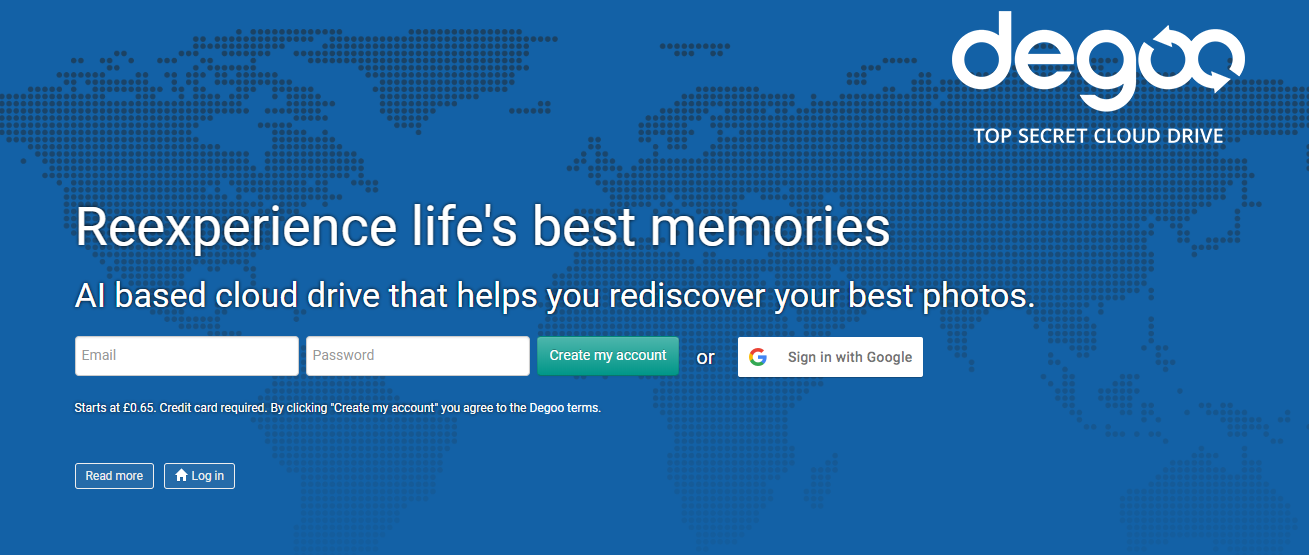
Degoo is a bestplace for recollecting the memories. 100GB free icloud storage is available in this latest storage provider. Users can also use this website to share pictures, upload music and videos as well as create direct download links for accessing data through e-mail, IM, forums and web pages. It has a premium storage availability of 200GB with a zero knowledge encryptiom enabling highest level security. Using other storage networks you can login and save your data safely.
3. Dropbox

For people needing less than 1 GB online storage space and high levels of security, Dropbox is just the right website. It offers a storage space of 1 GB to its users and besides ensuring complete safety of data enables users to upload/download only 50MB data at a time.
4. Google Drive

The best feature of Google Drive is extremely easy to use drag and drop file management system. Apart from that, it enables users to synchronize their online folders with their systems and also provides a safe file management vault. Users can also easily share their data with friends online.
It can store designs, photos, drawings, videos, recordings, and so on up to 15GB free storage with an account in Google. All its features are modified and can be accessed easily and effectively hassle free.
5. ADrive

ADrive online file storage site boasts of almost all routine and even some unique features. It offers a 14 day free trial period to users and provides up to 50 GB storage space. It uses the cloud storage system to enable users to not only access, share and edit files online but also allow them to make FTP file transfer.
6. iCloud

iCloud has a huge demand in the most famous networking websites and in the internet market. Any of the iPhone users need iCloud storage login for getting access to the data to be secured in a database. Users have access to 5 GB of storage space. However, there are many additional storage plans that can be implemented by businesses and agencies that require huge storage space that can securely store data. It keeps your confidential data very securely with unique login credentials.
7. Onedrive

Onedrive is the online file storage website from Microsoft and being associated with the software giant, naturally gives it an edge over other storage sites. The website provides 25 GB of free storage space and users can access their files from anywhere. It also offers secure password protection feature and also enables users to access other Windows Live services.
8. FileGenie

FileGenie online file storage website offers a free storage space of 20MB. However, users needing more space can opt for a paid account. Apart from enabling users to upload/download files, it allows them to manage data online and access it from anywhere around the world through any PC having a net connection.
9. DriveHQ

DriveHQ storage provider is totally responsible to reinvent business and manage online data collaboratively. It is treated as a one-stop solution for migrating business and save cost. It enables a safe and secured file storage with a strong assurance. This storage provider enables you to share, manage, sync the files in the cloud database with reliability and fantastic ease. It is also an FTP hosting provider that allows creating an account enabling to get best client and server hosting solution.
10. iDrive

iDrive is responsible for protecting Mac PCs, iPads, Android devices with a single registration. It enables users an enterprise-level storage solution protecting data of business SQL, Exchange, NAS, computers, servers, and other smart devices. Initially, it provides 5GB of storage space. Later on, if there is inadequate storage space, there is a chance of upgrading the plan to the paid version. It provides a historical view of data performing point-in-time-recovery and has a capacity of restoring 30 files at once.

best mobile apps development company
ReplyDeleteShopify Ecommerce Website Design
ReplyDeleteWebsite Design Tips
ReplyDelete